I know, not something most people would read for "fun" right? haha! I work in IT and this is a book my boss passed around to some of us on the helpdesk so we would be familiar with Vista and be able to help support the calls we might get. I don't see us getting Vista at work for awhile...but eventually we will.
I admit I didn't read the entire book, there were some sections I just wasn't interested in, such as using Vista on a tablet PC, I don't have one and don't ever see myself having one and I don't know of any at work that I'll need to help support. haha!
One thing I think a lot of people would like about Vista is the parent conroles. I personally don't have kids but I could see how this would be a very good feature to have. What I liked about the parent controls in Vista is that you can select times and days for when your kid can be on the internet. For example: you could block it so they aren't on the internet after 9pm on school nights, or durring the summer if they are home by themselves you could limit them to 5 hrs of internet use per day, etc. You can also get reports on exactly what they are doing on the pc. Now, I know you can buy software to do all thise...but the nice thing is that it is built into Vista, so if you buy a new pc and it has Vista, no need to buy extra software for this.
You can also apply web restrcitions - so block sites with specific content. You can add individual sites or select a category. There is a picture of this in the book and the catergories look like they include bomb making and weapons. I was suprised to see that but then again, with the school shootings we have had in the past, I have to agree with it.
One thing a lot of people will probably like hearing is that Windows Media Center is automatically a part of the Vista Home Premium and the Vista Ultimate editions, you don't have to buy it seperatly. I'm not going to go into the Media Center...but for those who are savvy with a pc, I'm guessing you already know what this is and enjoy it or would like to enjoy it.
Windows Photo Gallery/Photo Explorer
This replaces the folder called My Photo’s that you currently have in older versions of Windows. I like this idea a lot. You can add tags to your photos and then easily view all photos with that tag. Example: I have a dog named Myla. So I could add the tag Myla to all photo’s with her in it, then later when I want to see those photo’s I just click on the tag titled Myla and it will pull up all her photo’s. Cool huh? You can also edit photo’s from here and it is supposed to work well with windows Movie Maker and Windows DVD Maker so you can “easily” make your own movies. Oh, and you can also sort by date taken. I think that is a good idea…but not sure how often I would actually use it myself.
It also appears that Vista makes burning a CD or DVD a lot easier. To me it seems like you won’t need extra software to do this, the option is part of the Windows Photo Gallery (and I believe other areas of Vista as well…not just the Photo Gallery).
Windows Movie Maker
I don’t have much to say on this one. It looks like it might be easier to burn your pictures onto a DVD and make it a slideshow that you can view on a normal DVD player and tv, however I will warn you that the Windows DVD Maker is only available on some editions.
Games
If you play games or have kids that play games, some changes have been made. It appears that a new feature with Vista is the Games Explorer. This explorer will show all games currently installed on the pc, doesn’t matter if the games came with Windows or if you bought them and installed them yourself. I really like this idea. Right now I have some games with icons on my desktop, others I have to go to start and then programs and find them. So the idea of going to one place to access all games is great.
Ok...there really are a lot of good security and performance issues that were improved with Vista, but after reading the book I'm on overload and don't want to go into it. haha!
I will say this...if you are thinking of getting Vista...pay attention to the different versions available. There are a totale of 6 versions available. The normal home user will porbably only need to pay attention to 3 of them, Windows Vista Home and Windows Vista Premium, and Windows Vista Ultimate. In fact..most of you probably wouldn't need Ultimate. I wouldn't "need" Ultimate, but that's the one that I want. haha! It just has more of the cool new features.
non-fiction 5 alternative/280pgs
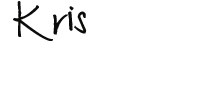
1 comment:
This is a good article. If you want more deatils about windows Vista, please visit
Windows Vista News & Articles
Post a Comment