http://www.booksprice.com/
I was contacted regarding the website above. They wanted to get the word out about the website and asked if I would visit and tell people about it. I thought sure, why not? I'm always searching for a deal when buying a book. Ok...not all the time...I do love going to bookstores and browsing, but I do buy online too. haha!
The website is set up so you can search for the book you want, via isbn, author, or title. It will then compare the prices from several different websites and let you know the cost plus shipping. This way you can find the lowest priced copy.
I have been looking for a book for the non-fiction 5 challenge and I have waited on buying it hoping to find a better price. The book is Every Step a Lotus Flower: Shoes for Bound feet by Dorothy Ko. The bookstores by me don't carry it so ordering online is my only option and the paperback book is $24.95 new. So...I went to Booksprice and did a search. I found the book I was looking for and then clicked on compare price. I love that the results included ebay and half.com, as well as places like amazon (and amazon marketplace), B&N, etc. You get the idea. It actually found copies used that were cheaper than what I had found when I looked at the sites individually.
One of the features they also mentioned was that you can select multiple books, then get a comparison on where you could buy them together for the cheapest price. I admit that I had trouble figuring out how to do this and had to ask them for help. Once they told me how to do it I was like well, that makes sense. So a big DUH! moment for me. haha! What you would need to do is search for the books. It will bring up a list of books that match your search criteria. If you want to compare the prices for different places just for that book - click on compare price. You can then view the different prices for that book. Now...say you are happy with those choices, you would like on either results or back to search. You will then see your selection again and this time click on Add to Cart Comparison. Now, it is in your cart so go ahead and search for the other book, then click on add to cart comparison for that one. Once you have more than one book in the cart, you then compare cart. You will then get a list of the different places, it lists each book and the price at that place, then the total shipping if you bought all the books from that place, and then the total cost if you order from that website. I really like this feature. I think it will come in handy when searching for my textbooks for school, since I'll be taking 3 class this summer, I'll have multiple books to search for.
Another thing that I noticed and loved and just have to tell you about. When you click on compare prices or do something where they system is going to work on getting your results, it takes you to the page we are all familiar with that has a moving bar and normally says please wait...etc. Well...at this website there is a quote underneath the moving bar. I played with this website yesterday and today the quotes were different each day. I don't know how often the quote changes...but I think it is just a cute idea.
There are other features and different criteria to search by etc. that I didn't mention, you'll just have to go to the website and play around yourself. If you do have any questions....just send them an email. I received a reply within 24 hrs and their respond did not make it seem like I was bothering them. The person who responded was very nice and actually said they were glad I emailed because it made them realize that perhaps the feature wasn't as user-friendly or easy to figure out as they thought. So...send them questions or feedback. haha! They will rethink asking me to check out their site after a ton of people start contacting them. lol!
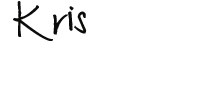
1 comment:
i find LibraryThing is good, easy & flexible.
thanks.. /Yuva
Post a Comment