I promised I would post some IT stuff once in awhile or when people had questions. So here's my first one (or second if you count the one I did regarding the word meter).
Here's what brought this on. I've been wanting photoshop or some other program to help edit photo's . The thing is, they are so expensive. Plus, how often would I use it? I tell myself I would use it all the time, but I say that about a lot of stuff that I end up rarely using. Then I noticed that a lot of crafters were putting something on their photo's when they posted pictures of their work on their blog. It would have their name and date sometimes. I asked one of them how they did it, and they said through paint. It's just text over the picture. Personally, I hate paint (the one you get with windows). I'll open pictures with that in order to edit and sometimes the pictures are so huge I only see a fraction of the photo. Not very good when you want to edit the photo.
Then, my co-worker showed me paint.net. I love it! It's a free program and you can do a ton with it. I find it very easy to use. So I thought I would share with all of you. In fact, the photo in the heading? All that text? Yup, I added it with paint.net.
To download this free program, go to http://www.getpaint.net/.
When the page loads, it will look a little like this (see below). On the right hand side, see where it says get it now (free download)? Click under that on the words "paint.net v3.36". I've put a red block around it.
From the next page, where it says download, click on one of the options. Personally, I selected the second one for cnet, just because I recognize the name and trust it. From there…just follow the prompts!
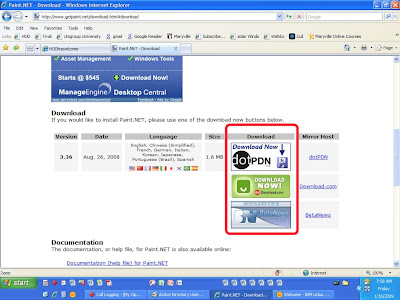
It's very easy to add text to photo's. You open the photo with paint.net, then from the tools toolbar, select the option for text. You click the spot on the picture where you want the text to start and just start typing. If you want to change the color of the text, there is a colors toolbar that shows up on the bottom left. You just select the color from there. If you want to change the type of font, the options to do so are in the toolbar at the top. You can change the font type and size. Just know that once you finish typing and click away from the text, you can't go back and make changes. However, you can use the undo feature to get rid of it. So far, that's my only complaint, that I can't go back and make changes to the text areas.
I have also scanned old pictures and touched them up a bit. For me it was very easy. I just clicked on adjustments at the top, then clicked on auto level, and it worked like a charm. Haha! My co-worker does some really cool stuff with this program, but I haven't mastered it yet. I'm still in the early stages of use.
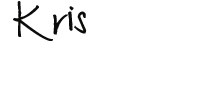
10 comments:
Sounds like a wonderful program. I'm going to have to check it out. Thanks so much for the post.
Beth - you'll have to let me know what you think after checking it out
Kris, thanks for stopping my blog today. I actually totally forgot about this post of yours and the program. I really will check it out this time!!!
I'm going to link to this post in my "link round-up post" this week. Hope you get a bunch of readers from that.
Beth - You're fantastic! Thank you!
I arrived via Beth's blog and am determined to give this a try. You and Beth will make a technophile of me yet!
Opps, it's only for Windows, so I will need to keep looking for a free and recommended Mac program.
The Book Chook - you mac people....haha! I hope you find something. I wish I had suggestions but I'm currently only a pc user and supporter.
Yep,Kris, all my life had pc then a sudden brainstorm last year when i needed a new computer - buy a mac!
So much i love about it, but not everything. Much like pc really, in that there are things drive me crazy but incredibly useful features too.
I love your pics by the way!
Book Chook - glad to hear that you are a 100% mac lover, It seems everyone I know who has one is like that and I;m like -oh come on..there has to be something you don't like!!! haha! I would like a mac, but since all my software is for windows, I doubt I'll get one anytime soon. It would just help me in future jobs to be a user of one. Thanks for the kudos on the pictures! I love taking pictures.
Post a Comment