I use Microsoft Access for my database. Most people I know use Excel, I haven't talked to anybody else who uses Access. Access is part of the Microsoft office suite of products but is found on the professional addition, so it's something most people don't get for a home pc. Access is a database program, you can create several tables, forms, queries, reports, fun stuff!
of products but is found on the professional addition, so it's something most people don't get for a home pc. Access is a database program, you can create several tables, forms, queries, reports, fun stuff!
I have two tables in my book database. One is for books that I own, the other is my wish list. I admit, the wish list doesn't get updated as much as I would like. It's a lot easier just to mark posts in my google reader with a label of wish list or put it on my Amazon wish list.
Here's what my book database looks like..at a glance.
I know this is a bit small (but you can click on the image to make it bigger)..probably hard to read, but can you see the numbers at the bottom left? It actually shows that I have 1610 entries, which means, that's the amount of books that I own! Scary! (ok..I own a bit more..I have some I still need to enter into the database and I'm sure I missed some when I originally took on this project).
Now, one of the benefits of Access is forms. I created a form which makes it incredibly easy for me when it's time to add a book. I created drop down menus for some of the fields where the data entered is always going to be the same, such as the type of cover. It's fast because I can just type the first part of the word and it will select it and I don't have to type the whole thing. Example..if it's trade paperback, I type in a T and since trade paperback is the only one with a T, it populates it, I hit enter and move on to the next field.
Next up...one of my favorite parts of access and my database, queries. A query is pretty easy to create, once you get the hang of how to use Access. A query means I can come up with any combination of info about my database. For example, when it's time to create a list of books for a challenge, I create a query to see what fits. For the young adult challenge, I created a query where it only brought back the books in my database where the read column was equal to "no" and the genre was equal to "young adult". I then browse that list and pick the books I want to read for the challenge that I already own. Another fun one is the query for books read. All I did was run a query to bring back the books in my database where the column for read was "yes". I get asked a lot, usually when somebody realizes I have a library in my house, how many of the books I have actually read that I own. I can easily tell them. I bet you are wondering now aren't you? It's 989, but keep in mind I haven't updated my database for those I read in January or February of this year. I've been lazy.
Here's an example of one of the queries.
Oh, and I also love this database because it helps me keep track of where I'm at in a series. I have so many and sometimes end up going a year or longer before reading the next in line. Who can keep track of that? So..I look at my database and can easily tell.
I can't tell you how anxious I am to get bookshelves built in my library so I can all the books out of the boxes and organize them (via author and possibly genre). Then I can print out my database and catch any info I'm missing and any books that missed being put on the list. Fun times! And yes..I think that just goes to show what happens when you combine a love for reading with an IT degree and a love for playing with the MS office products.
What about any of you, do you have a database or an excel doc or some other way where you keep track of the books you own? What type of info do you keep track of?



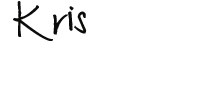
12 comments:
Would you come create a database for me? Yours is awesome and provides a lot more detail then mine does. Mine is in Google docs.
I really like the way you are doing your tracking. I am solely relying on Amazon, my Kindle and my memory...I keep journals, hand written of books I want to read...but nothing as formal as this...wow...I am amazed...
Bermudaonion - Do you have it set up as an excel doc? Google documents doesn't have access, so I assume it's either word or excel.
I can create one in excel though! Just let me know what fields you want and I'll put something together.
Patty - I probably should have also said that I like to be very organized (for the most part) so that plays a part in it too.
I love your database!!! I have an Excel spreadsheet but would love to have a database instead. Just don't know much about getting one started.
I love keeping track of my books and need to keep better track of my wish list...right now it is all written down on paper.
Kara - my wish list is a mess too..I'm not good at keeping mine updated. Do you have access to Microsoft Access? If so I can email you a blank database with forms and tables already created.
I like your database :)
I keep an Excel Spreadsheet with the following columns :
Author Title Year Date Finished Series Pages Genre
Like Access, Excel also remembers previously typed words, so when you type, for example, "my" it already shows you mystery.
Wow your spreadsheet is awesome!!! This definitely inspires me to start one of my own :)
Gavin - Excel is a great program to use as well, I would use it if I didn't have access. You can do a lot of sorting to get the info you want.
Bella - Thanks! Good luck starting your own.
I love seeing how others track their own books, TBR List, wish list, etc. Great for giving me ideas! I track my TBR list is Excel and I have tabs for books I don't own, books I do own, review books, etc.
For my personal library, I use Bookpedia for Mac. Here is where I only keep books that I own and have read. I'm always looking to improve my system.
I'm impressed with how organized you are with yours!
Shon - I looked at some programs before I decided to create my own, I think I created my own because it was fun. haha! I'm such a dork! Using the tab/sheet option in excel is an excellent idea!
Thanks for sharing. I use Access but not for all my books, just for the ones I own that are unread, but not counting review books. Just non-review books I own. I created a form but I don't use the query because it's not that big a list.
Callista - yeah! Another person who uses access! My list is so large because I have every book that I own on it. and...well..I own a lot of books.
Post a Comment